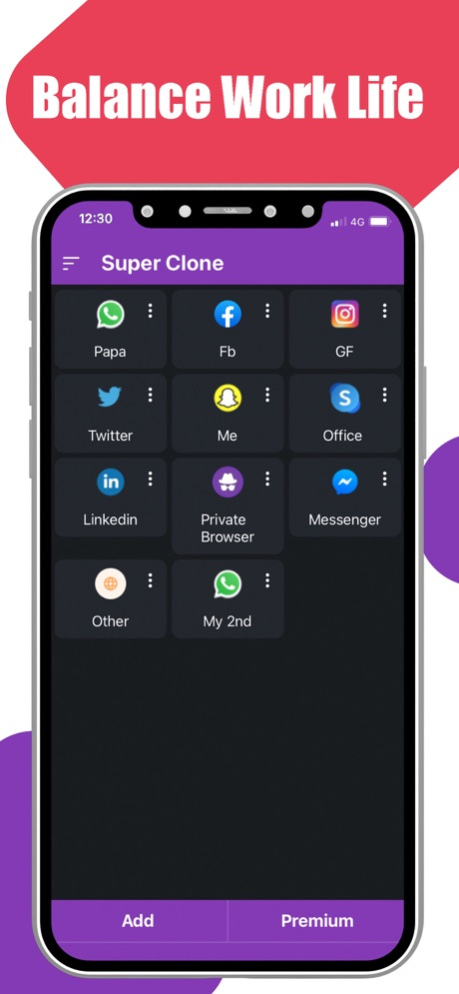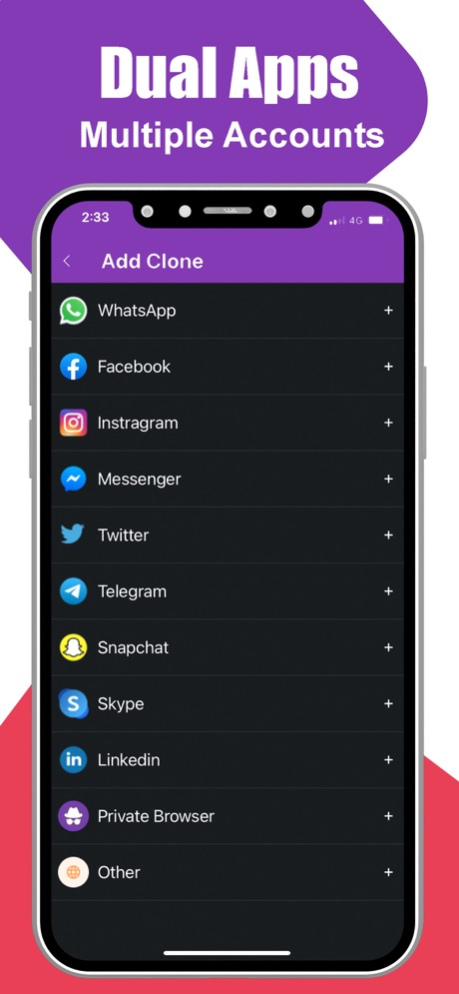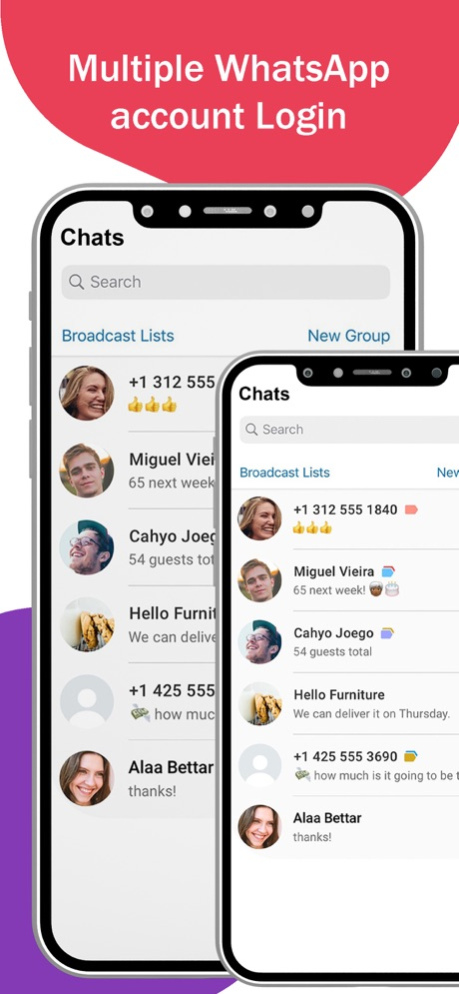Super clone: Multiple Accounts
Free Version
Publisher Description
Super Clone is the most compatible with instant message apps and social apps.
Enjoy the Multiple Accounts of Social Media Apps with Super Clone.
App cloner to manage more than 2 accounts! Well support for iPhone. It can run unlimited multiple accounts for WhatsApp, Instagram, LINE, Messenger, other social app. Support login with Google account in each app clone! Super Clone is stable and free.
Do you have problem to manage multiple WhatsApp accounts?
Do you want to login multiple Facebook accounts on one device at the same time?
Do you want to create multiple roles in game and get multiple experience?
Do you want to quick switch between your accounts?
Do you want to customize your clones with different label and icon?
Please choose Super Clone! Manage more than 2 accounts for social apps.
Get more features of super clone, multiple accounts, multi space, dual app, dual space, dual WhatsApp, dual snapchart, dual Instagram, dual app free, dual chat, parallel space, parallel WhatsApp, parallel space for iPhone, 2space, 2accounts, dual account, multi social, dual accounts – parallel space, dual accounts lite, dual apps – multiple accounts, dual account – multi social, 2accounts – dual apps space, dual space: parallel dual apps, clone app, clone phone, whatsapp clone, app cloner, wa clone app with Super clone: Multiple Accounts.
As the top ranked multiple accounts tool, the tech of Super Clone empowered by us has achieved millions downloads worldwide. It is the first to support clone up to 99 multiple parallel accounts for social accounts and keep the accounts online in multiple spaces on one phone.
Super Clone is for users who wants to switch between multiple social and game accounts easily. Just one click to clone for whatsapp, instagram, facebook, clash and other games, customize their label and icon to identify, protect with privacy locker and fast switch between accounts with one tap.
Super Clone is the most compatible with instant message apps, game apps and social apps. You can connect with your Google or Facebook accounts in the cloned application.
* Run multiple accounts for social and game app
• Help you balance your work and life by login multiple account for Whatsapp, Facebook, Instagram and other social app
* Privacy and Security.
• Privacy Locker to hide and protect your cloned account
• Data of each cloned accounts are separated
* Support to customize app theme and label
* Easy to use and one tap to switch between accounts
• Run multiple accounts simultaneously, and clearly tagged with label and icon
• Can manage notification of each clones
• Fast switch between account used recently
* Google login support for multiple accounts and lite mode for less power consumption
For any problems, please feel free to contact us.
Privacy Policy: https://supercloneapp.blogspot.com/2022/12/privacy-policy.html
Terms: https://supercloneapp.blogspot.com/2022/12/terms-conditions.html
EULA: https://supercloneapp.blogspot.com/2022/12/eula.html
About Super clone: Multiple Accounts
Super clone: Multiple Accounts is a free app for iOS published in the Chat & Instant Messaging list of apps, part of Communications.
The company that develops Super clone: Multiple Accounts is Kanubhai Ukani. The latest version released by its developer is 1.0.
To install Super clone: Multiple Accounts on your iOS device, just click the green Continue To App button above to start the installation process. The app is listed on our website since 2024-04-18 and was downloaded 64 times. We have already checked if the download link is safe, however for your own protection we recommend that you scan the downloaded app with your antivirus. Your antivirus may detect the Super clone: Multiple Accounts as malware if the download link is broken.
How to install Super clone: Multiple Accounts on your iOS device:
- Click on the Continue To App button on our website. This will redirect you to the App Store.
- Once the Super clone: Multiple Accounts is shown in the iTunes listing of your iOS device, you can start its download and installation. Tap on the GET button to the right of the app to start downloading it.
- If you are not logged-in the iOS appstore app, you'll be prompted for your your Apple ID and/or password.
- After Super clone: Multiple Accounts is downloaded, you'll see an INSTALL button to the right. Tap on it to start the actual installation of the iOS app.
- Once installation is finished you can tap on the OPEN button to start it. Its icon will also be added to your device home screen.